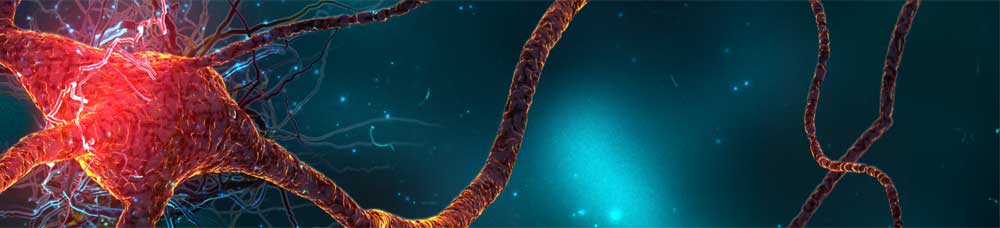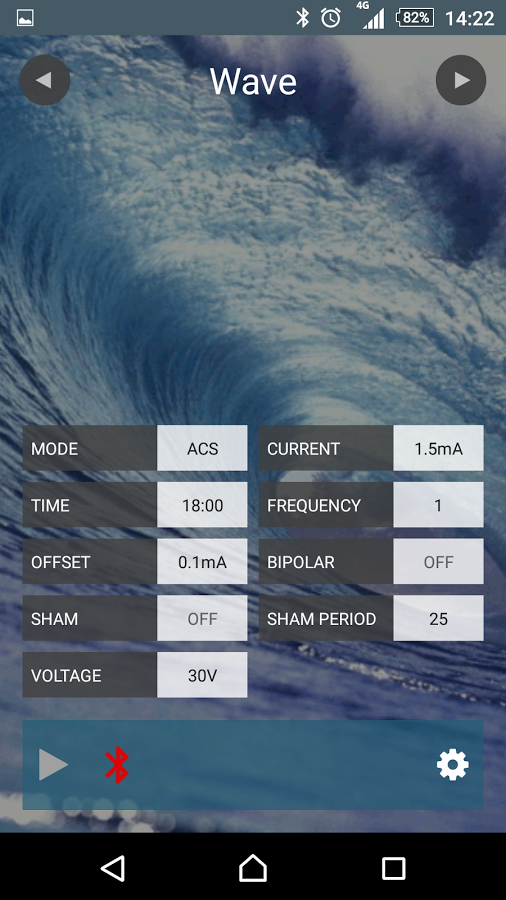
It’s a Software World Now!
If you purchase a V2 (or own one now), you may wish to update its firmware periodically to take advantage of new features. Here are some key steps:
- Go to the foc.us web site and create an account: https://www.foc.us/customer/account/login/
- Log in with the account
- Connect your V2 doc to your capable PC (or Mac)
- On the left of your screen (once logged in), select “My Downloadable Products”
- Click the “Microsoft Software” (or Mac) download button and install
- Run the installed application and allow it to check and upgrade your V2 to the latest firmware
Source: Time to Take Another Look At foc.us tDCS and more | SpeakWisdom